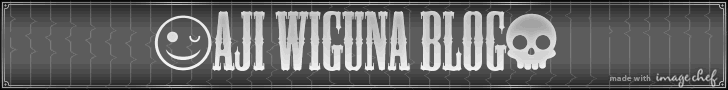hey need a credit card sign up here for free http://www.tripleclicks.com/11189402.. it will send credit card to your home if you work here
Need The Money? http://apps.facebook.com/easycash-usd/?refid=100000375964276 or http://www.sfi4.com/11189402/FREE. .
Rabu, 15 September 2010
Senin, 13 September 2010
Cheat Pointblank Terbaru
Cheat Point Blank September 2010 (09092010)
Cheat Point Blank..!! (09092010) work 100%
Cheat Point Blank Update 9 September 2010
Fitur:
- Infinite Ammo [Always On]
- Misi Major [F1]
- dLL (masih bnyak yang lainnya)
Tutorial :
1. Jalankan PBLauncher.exe, tunggu sampe tampilan
START nya muncul
2. Setelah muncul, tekan START nya.
3. Begitu HDShield
muncul, inject dengan suntix.exe
4. Muncul pop up Message, close semua
message nya.
Download : Download Cheat Point Blank September 2010 (09092010)
Password : ferdi
Cheat Point Blank Update 9 September 2010
Fitur:
- Infinite Ammo [Always On]
- Misi Major [F1]
- dLL (masih bnyak yang lainnya)
Tutorial :
1. Jalankan PBLauncher.exe, tunggu sampe tampilan
START nya muncul
2. Setelah muncul, tekan START nya.
3. Begitu HDShield
muncul, inject dengan suntix.exe
4. Muncul pop up Message, close semua
message nya.
Download : Download Cheat Point Blank September 2010 (09092010)
Password : ferdi
Minggu, 12 September 2010
Free 5 Facebook kredit
1.klik ini http://www.facebook.com/hellocitygame.
2.klik suka.
3.klik ke aplikasi.
4.klik start.
5.Lihat dikiri atas ntar ada free 5 credit, trus accept.
6.Selamat anda mendapatkan 5 credit.
7.share ketemanmu biar mereka juga dapat :)
Download Cheat Engine 5.6.1
Note: Some anti-virus programs mistakenly pick up parts of Cheat Engine as a trojan/virus. It's best to disable your anti-virus before installing or running Cheat Engine(More info on this particular problem can be found here)
This installer makes use of the OpenCandy software recomendation plugin
For those that want to have Cheat engine without automated installer and OpenCandy advertising, click here (Please note that you need to clear your registry manually if you ran a previous version of CE and make sure that the folder CE is extracted to is writable)
Download Cheat Engine 5.6.1
This installer makes use of the OpenCandy software recomendation plugin
For those that want to have Cheat engine without automated installer and OpenCandy advertising, click here (Please note that you need to clear your registry manually if you ran a previous version of CE and make sure that the folder CE is extracted to is writable)
Download Cheat Engine 5.6.1
Software Untuk Mempercepat Koneksi Internet
Would you like to ...
| | Automatically optimize and speed up any typeof Internet connection. | |||
| | Use advanced, yet easy to use, networking diagnostics and troubleshooting tools. | |||
| | Optimize Internet Explorer and Firefox for snappier web surfing. | |||
| | Be in total control of all networking configuration settings. | |||
| | Specific optimizations for every Windows version from Windows 2000 to Windows 7 | Download @ http://www.mediafire.com/?oimmcdwdxiy |
Ragnarok Offline Pake eAthena
Yang diperlukan
- Ragnarok Server Emulator eAthena. bisa didapet di sini
www.eathena.ws or www.sacredangelro.com/svn
kalo menurut gw si sama aja yak…
- Ragnarok Client (idRO, kRO, dll)
- Sclientinfo (via Request, kalo sempet di upload)
Hexed Sakexe:
www.sacredangelro.com/svn, www.eathena.ws
Instalasi Server
1. Download Filenya trus Extract pake WinRAR. extract foldernya di C. misalnya C:/Athena
2. Masuk ke folder Athena yg tadi trus masuk ke folder conf, di sini terdapat semua settingan untuk rates, player commands, GM commands, GM Account, client, dll (belakangan)
3. Karena elo2 semua pengen main offline jadi gw pecahin jadi 2 guidenya
jadi gw pecahin jadi 2 guidenya
- Main Sendiri
- NgeLAN 1 net
4.a. Main Sendiri:
- Ragnarok “hexed” yg tadi lo d/l taro di folder RO
- Sclientinfo.xml yg tadi taro di folder data di dalem folder RO kalo gak ada buat new folder.
- Edit Sclientinfo.xml dengan text editor(notepad or wordpad)
di bagian IP Address lo itu ganti dengan 127.0.0.1, kalo udah selesai tutup trus save.
- sekarang masuk ke folder Athena>conf>battle, jangan lupa pergunakan kamus kalo gak ngerti
di situ semua buat set rates, banyak style rambut (musti punya spritenya), dll (kalo dijelasin di sini kepanjangan)
kalo udah save settingnya trus tutup.
- trus masuk ke folder conf di dalem folder Athena cari grf-files.txt
masukin directory data.grf, sdata.grf RO lo di situ misal
C:Program FilesGravityRagnarokOnlinedata.grf ato C:Program FilesGravityROdata.grf spasi sangat berpengaruh hati2
- jalankan runserver.bat, kalo berhasil loading bakal muncul kyk gini:
login server
char server
map server
- jalankan Ragnarok “hexed” yg tadi. buat account dengan cara
_M (untuk co) dan _F untuk C
contoh:
id: guacowok_M
pass: password
pas kedua kali cukup ketik id: guacowok tidak usah menggunakan _M lagi
Happy RO (buat sendiri)
Note: guidenya bersambung dulu ya karena gw mau pergi segera dilanjutkan gomen ya…
Lanjut…
sekarang buat ngeLAN:
pasti semua pake router dunk… karena itu kita harus tau router milik kita masing2
karena itu kita harus tau router milik kita masing2
karena merek na banyak A-Z gak mungkin dunk gw taro tutornya di sini semua karena tiap2 router beda tipe dan cara2 routingnya jadi yg perlu bantuan merouting silahkan PM gw beserta merek dan tipe router .
.
4.b. NgeLAN:
Note: bagi yg gak tau IP LAN sama subnet yg digunakan di akhir setting bakalan di cantumin . (sori blakangan..)
. (sori blakangan..)
- pertama2 kita buka dulu char_athena.conf dengan text editor notepad/wordpad.
pada bagian:
bagian:
kalau terdapat tanda “//” apus aja trus ganti “127.0.0.1″ ama IP LAN komputer server.
save trus tutup char_athena.conf
- lalu buka map_athena.conf pake text editor juga…
bagian:
bagian:
kalo ada tanda “//” hapus trus ganti “127.0.0.1″ ama IP LAN komputer server.
save trus tutup.
sekarang buka subnet_athena.conf pake text editor lagi…
bakalan ada tulisan ky gini:
save trus tutup.
sekarang kita buka grf-files.txt
kita bakal ngeliat ky gini:
rubah pathnya ke directory tempat lo taro data.grf ama sdata.grf
misalnya lo install di drive C trus masuk program flies masuk gravity masuk RO trus keliatan data.grf berarti pathnya ganti jadi
grf: C:Program FilesGravityROdata.grf
begitu juga dengan sdata.grf elo2 bisa nambahin grf dari RO mana aja koq.. caranya sama
caranya sama
kalo udah save trus tutup.
- kalo mau setting rates masuk ke folder battle karena terlalu banyak.. gw gak mungkin list di sini… pake kamus ya… kalo gak ngerti.
kalo gak ngerti.
-D/L Ragnarok “hexed” yg tadi di atas (kalo udah gak usah) taro di folder Ragnarok lo.
-D/L Sclientinfo.xml yg tadi di baris:
isi dengan IP LAN komputer server kalo udah save trus tutup masukin di folder data Ragnarok lo kalo gak ada buat sendiri.
-kalo udah beres copy Ragnarok “hexed” ama folder data yg tadi ke folder Ragnarok di kompi yg disewain di net elo.
-jalanin runserver.bat kalo udah beres bakalan muncul gambar kyk di atas cuma angka “127.0.0.1″ bakal kliatan IP LAN komputer server. kalo udah jalanin Ragnarok “hexed” dan buat account caranya sama seperti di atas.
(Happy ROFF )
)
Tambahan:
a. Cara buat ID GM
b. Cara ganti Nama server
c. Cara mengetahui IP LAN dan Subnet
::Cara buat ID GM::
a. buat ID biasa dulu sudah dijelaskan di atas. lalu buka folder server Athena>save>account.txt
bakal kliatan gini (contoh):
lo liat kodenya yg paling depan 2000xxx (xxx mewakili kode id lo ) sambil liat kodenya lo liat ID lo ama pass lo jadi misal id lo adalah guacowok dan passwordnya : password di depannya tertulis 2000001 nah angka 2000001 menunjukan kode ID lo copy lalu tutup account.txtnya… masuk ke folder conf di situ ada file yg namanya GM_account.txt pasti keliatan ky gini;
kalo mo di apus semua boleh… paste kode ID lo yg tadi di tempat yg masi kosong trus kasi spasi tambahin salah satu kode dari yg dibawah ini:
::Cara Ganti Nama Server::
buka char_athena.conf di bagian:
ganti eAthena dengan nama server RO lo di sclieninfo juga di bagian:
isi / ganti dengan nama server yg lo tulis di char_athena.conf.
::Cara Liat IP LAN dan Subnet::
-Klik start trus klik run ketik cmd di boxnya jadi ky gini:
nanti bakal kliatan sebuah command ky gini:
ketik ipconfig -all catet Subnet mask ama IP Address.
Selesai sudah tutornya…
- Ragnarok Server Emulator eAthena. bisa didapet di sini
www.eathena.ws or www.sacredangelro.com/svn
kalo menurut gw si sama aja yak…
- Ragnarok Client (idRO, kRO, dll)
- Sclientinfo (via Request, kalo sempet di upload)
Hexed Sakexe:
www.sacredangelro.com/svn, www.eathena.ws
Instalasi Server
1. Download Filenya trus Extract pake WinRAR. extract foldernya di C. misalnya C:/Athena
2. Masuk ke folder Athena yg tadi trus masuk ke folder conf, di sini terdapat semua settingan untuk rates, player commands, GM commands, GM Account, client, dll (belakangan)
3. Karena elo2 semua pengen main offline
- Main Sendiri
- NgeLAN 1 net
4.a. Main Sendiri:
- Ragnarok “hexed” yg tadi lo d/l taro di folder RO
- Sclientinfo.xml yg tadi taro di folder data di dalem folder RO kalo gak ada buat new folder.
- Edit Sclientinfo.xml dengan text editor(notepad or wordpad)
di bagian IP Address lo itu ganti dengan 127.0.0.1, kalo udah selesai tutup trus save.
- sekarang masuk ke folder Athena>conf>battle, jangan lupa pergunakan kamus kalo gak ngerti
di situ semua buat set rates, banyak style rambut (musti punya spritenya), dll (kalo dijelasin di sini kepanjangan)
kalo udah save settingnya trus tutup.
- trus masuk ke folder conf di dalem folder Athena cari grf-files.txt
masukin directory data.grf, sdata.grf RO lo di situ misal
C:Program FilesGravityRagnarokOnlinedata.grf ato C:Program FilesGravityROdata.grf spasi sangat berpengaruh hati2
- jalankan runserver.bat, kalo berhasil loading bakal muncul kyk gini:
login server
char server
map server
- jalankan Ragnarok “hexed” yg tadi. buat account dengan cara
_M (untuk co) dan _F untuk C
contoh:
id: guacowok_M
pass: password
pas kedua kali cukup ketik id: guacowok tidak usah menggunakan _M lagi
Happy RO (buat sendiri)
Note: guidenya bersambung dulu ya karena gw mau pergi segera dilanjutkan gomen ya…
Lanjut…
sekarang buat ngeLAN:
pasti semua pake router dunk…
karena merek na banyak A-Z gak mungkin dunk gw taro tutornya di sini semua karena tiap2 router beda tipe dan cara2 routingnya jadi yg perlu bantuan merouting silahkan PM gw beserta merek dan tipe router
4.b. NgeLAN:
Note: bagi yg gak tau IP LAN sama subnet yg digunakan di akhir setting bakalan di cantumin
- pertama2 kita buka dulu char_athena.conf dengan text editor notepad/wordpad.
pada bagian:
QUOTE
// Login Server IP
// The character server connects to the login server using this IP address.
// NOTE: This is useful when you are running behind a firewall or are on
// a machine with multiple interfaces.
login_ip: 127.0.0.1
ganti angka “127.0.0.1″ dengan IP LAN komputer server.// The character server connects to the login server using this IP address.
// NOTE: This is useful when you are running behind a firewall or are on
// a machine with multiple interfaces.
login_ip: 127.0.0.1
bagian:
QUOTE
// Character Server IP
// The character server exports this IP address to the entire world.
// NOTE: You should only need to set this if you are running behind a
// firewall or are on a machine with multiple interfaces.
//char_ip: 127.0.0.1
// The character server exports this IP address to the entire world.
// NOTE: You should only need to set this if you are running behind a
// firewall or are on a machine with multiple interfaces.
//char_ip: 127.0.0.1
kalau terdapat tanda “//” apus aja trus ganti “127.0.0.1″ ama IP LAN komputer server.
save trus tutup char_athena.conf
- lalu buka map_athena.conf pake text editor juga…
bagian:
QUOTE
// Character Server IP
// The map server connects to the character server using this IP address.
// NOTE: This is useful when you are running behind a firewall or are on
// a machine with multiple interfaces.
char_ip: 127.0.0.1
ganti “127.0.0.1″ sama IP LAN komputer server.// The map server connects to the character server using this IP address.
// NOTE: This is useful when you are running behind a firewall or are on
// a machine with multiple interfaces.
char_ip: 127.0.0.1
bagian:
QUOTE
// Map Server IP
// The map server exports this IP address to the entire world.
// NOTE: You should only need to set this if you are running behind a
// firewall or are on a machine with multiple interfaces.
//map_ip: 127.0.0.1
// The map server exports this IP address to the entire world.
// NOTE: You should only need to set this if you are running behind a
// firewall or are on a machine with multiple interfaces.
//map_ip: 127.0.0.1
kalo ada tanda “//” hapus trus ganti “127.0.0.1″ ama IP LAN komputer server.
save trus tutup.
sekarang buka subnet_athena.conf pake text editor lagi…
bakalan ada tulisan ky gini:
QUOTE
subnet: 255.0.0.0:127.0.0.1:127.0.0.1
ganti jadi 255.0.0.0:IP LAN:IP LAN atau 255.255.255.0:IP LAN:IP LANsave trus tutup.
sekarang kita buka grf-files.txt
kita bakal ngeliat ky gini:
rubah pathnya ke directory tempat lo taro data.grf ama sdata.grf
misalnya lo install di drive C trus masuk program flies masuk gravity masuk RO trus keliatan data.grf berarti pathnya ganti jadi
grf: C:Program FilesGravityROdata.grf
begitu juga dengan sdata.grf elo2 bisa nambahin grf dari RO mana aja koq..
kalo udah save trus tutup.
- kalo mau setting rates masuk ke folder battle karena terlalu banyak.. gw gak mungkin list di sini… pake kamus ya…
-D/L Ragnarok “hexed” yg tadi di atas (kalo udah gak usah) taro di folder Ragnarok lo.
-D/L Sclientinfo.xml yg tadi di baris:
QUOTE
isi dengan IP LAN komputer server kalo udah save trus tutup masukin di folder data Ragnarok lo kalo gak ada buat sendiri.
-kalo udah beres copy Ragnarok “hexed” ama folder data yg tadi ke folder Ragnarok di kompi yg disewain di net elo.
-jalanin runserver.bat kalo udah beres bakalan muncul gambar kyk di atas cuma angka “127.0.0.1″ bakal kliatan IP LAN komputer server. kalo udah jalanin Ragnarok “hexed” dan buat account caranya sama seperti di atas.
(Happy ROFF
Tambahan:
a. Cara buat ID GM
b. Cara ganti Nama server
c. Cara mengetahui IP LAN dan Subnet
::Cara buat ID GM::
a. buat ID biasa dulu sudah dijelaskan di atas. lalu buka folder server Athena>save>account.txt
bakal kliatan gini (contoh):
lo liat kodenya yg paling depan 2000xxx (xxx mewakili kode id lo ) sambil liat kodenya lo liat ID lo ama pass lo jadi misal id lo adalah guacowok dan passwordnya : password di depannya tertulis 2000001 nah angka 2000001 menunjukan kode ID lo copy lalu tutup account.txtnya… masuk ke folder conf di situ ada file yg namanya GM_account.txt pasti keliatan ky gini;
QUOTE
// eAthena’s GM Accounts File (for TXT servers only)
// Edited by MC Cameri to enable account id ranges
// Changing this file while login server is running
// Usage #1(Standard):
// Usage #2(Range):
// Examples:
// 2000002 99
// 2000003-2000005 99
// 2000003~2000005 99
// 2000001 30
// Edited by MC Cameri to enable account id ranges
// Changing this file while login server is running
// Usage #1(Standard):
// Usage #2(Range):
// Examples:
// 2000002 99
// 2000003-2000005 99
// 2000003~2000005 99
// 2000001 30
kalo mo di apus semua boleh… paste kode ID lo yg tadi di tempat yg masi kosong trus kasi spasi tambahin salah satu kode dari yg dibawah ini:
QUOTE
1: Super player
10: Super player+
20: Mediator
40: Sub-GM
50: Sub-GM+
60: GM
80: GM Chief
99: [Nyit-Nyit Team]
contoh: 2000001 99 (kalo mau jadi [Nyit-Nyit Team]).10: Super player+
20: Mediator
40: Sub-GM
50: Sub-GM+
60: GM
80: GM Chief
99: [Nyit-Nyit Team]
::Cara Ganti Nama Server::
buka char_athena.conf di bagian:
QUOTE
// Server name, use alternative character such as ASCII 160 for spaces.
// NOTE: You should not use spaces in the server name, or guild emblems won’t work client-side!
server_name: eAthena
// NOTE: You should not use spaces in the server name, or guild emblems won’t work client-side!
server_name: eAthena
ganti eAthena dengan nama server RO lo di sclieninfo juga di bagian:
QUOTE
isi / ganti dengan nama server yg lo tulis di char_athena.conf.
::Cara Liat IP LAN dan Subnet::
-Klik start trus klik run ketik cmd di boxnya jadi ky gini:
nanti bakal kliatan sebuah command ky gini:
ketik ipconfig -all catet Subnet mask ama IP Address.
Selesai sudah tutornya…
Point blank Offline

Year : 2009
Genre : Action (Shooter) / 3D / 1st Person
Developer : NCSoft and Zepetto
Publisher : 4Game and Innova Systems
Platform : PC
Size : 400 MB
System Requirements:
- Windows 2000/XP;
- Pentium III / Athlon 800 MHz;
- 128 MB RAM;
- DirectX 9.0c-compatible video card with support for T & L 32 MB;
- DirectX 9.0c-compatible sound card;
- DirectX 9.0c;
- 1 GB of free hard disk space;
- Keyboard, mouse.
Publication Type : License
The medicine : not required
Language : Russian only
Download Link :
http://rapidshare.com/files/292073386/pBlank.part1.rar
http://rapidshare.com/files/292073391/pBlank.part2.rar
http://rapidshare.com/files/292073398/pBlank.part3.rar
http://rapidshare.com/files/292073400/pBlank.part4.rar
http://rapidshare.com/files/292073243/pBlank.part5.rar
Langganan:
Postingan (Atom)